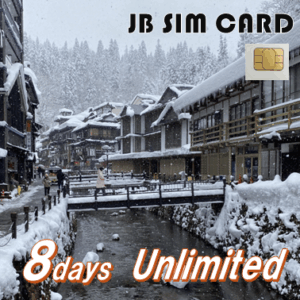🌸Usually shipped within 2 business days.
🌸「X‐Days」: The maximum days the eSIM can be used after activation.
🌸 The “Best effort” service, based on the principle of fair usage, may experience variable speeds depending on the environment and network congestion.
🌸Definition of “Day-based Unlimited Data Plans” (6/8/16/31 Unlimited):
The unlimited data plans currently available on the market are all based on the “Guidelines on Bandwidth Control Operations” established by the Japanese Ministry of Internal Affairs and Communications. These plans impose speed restrictions on users who consume large amounts of data daily. Although major telecommunications companies do not explicitly disclose speed reduction standards, it is generally the case that once daily usage exceeds 3GB, the system automatically detects this and applies speed throttling. Even when throttled, the speed typically returns to normal the following day.
Source:https://www.soumu.go.jp/main_sosiki//joho_tsusin/policyreports/chousa/shohi/pdf/081215_2_18-4-3.pdf
🌸You will not be able to charge your plan or purchase additional mobile data after purchasing this service.
🌸After inserting the SIM into a device in Japan, the usage period will start from the day you insert the SIM, regardless of whether you use the service or not.
🌸Use the service of NTTdocomo, Japan’s largest mobile communication company, with fast speed and wide range.
🌸Even within a coverage area, this service may not be avaliable indoors or depending on surrounding obstacles.
🌸The intial PIN code is 「0000」.
🌸 After inserting the SIM card, iOS devices will usually connect to the internet automatically. If you are using an Android device, please refer to the “User Manual” and manually configure the APN.After completing the APN setup, please make sure to restart device.
🌸If you are using an iOS device and already have an APN configuration profile installed, be sure to delete this profile, and install the APN configuration profile of this SIM card.
🌸The mobile data icon on iOS devices may not display any signal bars. This is due to the specifications and is not a malfunction. Connecting to the internet is possible even when the moblie data icon does not display any signal bars.
🌸You may not be able to start usage of this service during NTT docomo’s system maintenanc (from 10 p.m. on Tuesday to 9 a.m.on Wednesday every week(Japan time).
🌸If you have problems with activation in Japan, we provide Japanese/ Chinese/English LINE emergency support.